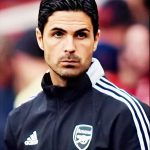It is easy in today’s world to see students in possession of different gadgets. These gadgets cost a massive amount of money to get them. Hence, it’s imperative to take good care of them in order to last longer. To ensure that they do, practising proper care is important to keep them from malfunctioning and help extend their life span. Here are six things students can do to prevent their gadgets from malfunctioning or packing up before their time:
#1. Keep it clean
Moisture and dirt can cause your gadget to overheat. Heat is the enemy of all things electronic and computronic. And unless your gadget is waterproof, it is best to keep it away from liquids or the possibility of it been submerged in water (e.g. toilet bowls, ponds, pools, etc).
A few cleaning tips:
Be careful eating and drinking near your gadgets. Spilled coffee on your keyboard can short-circuit tiny sensitive elements on the motherboard which could spell disaster for your device. Food crumbs can accumulate on the keyboard and keep it from functioning properly.
When cleaning surfaces, do not spray liquids directly on your device – computer, tablet or mobile phones. It is best to use a microfiber cloth (to avoid scratches on the surface).
If you accidentally spill something onto a computer, turn your PC off (and do it quickly). Remove the battery and other accessories attached, like flash drives or DVDs. Position your laptop so that the liquid can run out. Wipe off the excess liquid from the gadget with a soft towel. Let it dry. Don’t use a hair dryer or vacuum cleaner. These can cause damage and static. If you spilled a large amount of liquid and if it’s sugary or alcoholic, you may need to bring your computer to a repair shop. Don’t try to open the computer case to dry internal components yourself. This may void your computer’s warranty. Before doing anything drastic, check if your computer is still under warranty. Repairs may still be covered.
If you get your phone wet, do the same first three steps as getting your laptop dry. Turning your phone off immediately is very important. It can prevent short-circuiting. Take out the SIM card and battery (if it’s removable) and dry them off. Shake off excess water and use a paper towel to wipe the phone. If it was completely submerged in water, internal parts will still need to be completely dried off. You will need a drying agent like rice or desiccant/silica gel (those little white packets you get in the package together with your new shoes or bags). You either put the phone in a bag of rice or a zip lock bag together with five or more silica packets and leave for 24-48 hours. After this process, power your phone back on and test it.
If you want to be thorough, you can go to a professional to have your gadgets checked or cleaned (at least once a year). Go to an authorized service center or call the store where you bought your gadget.
#2. Use an antivirus
Just as important as keeping the hardware clean is keeping its software running virus-free. Make sure to install an anti-virus on your computer to protect it from any virus attacks. Check it periodically to see if it is up-to-date. Protect your computer from malware by practicing good habits such as checking flash drives and DVDs before opening or downloading files from them, not opening emails from unknown senders, and not visiting questionable sites (for example, torrent sites). Read 5 tips for online safety to learn more ways to protect yourself from viruses and hackers.
While it is not so often that we hear of smartphones getting infected with viruses, it is possible. Users can get it from downloading bad apps, opening infected email attachments, or infected SMS links (read Don’t click that link! to know more about Phishing). Aside from judicious use, you can also install an anti-virus program for your phone if you think that it is susceptible to a virus attack.
#3. Practice proper storage and protection
We take our gadgets with us everywhere. While they are designed to resist shock, frequent bumps and jolts can still damage your gadgets’ internal components.
Use a quality case, like a laptop bag with thick padding. Padded sleeves also keep your gadget’s exterior and screen from being scratched by other items in your bag.
Invest in a protective case and screen protectors for your phone and tablet. They are great at keeping your gadgets clean and scratch-free.
Shut down your laptop before you put it in your bag. Keeping it powered on inside an enclosed space can lead to overheating.
Keep gadgets away from extreme temperature. Don’t leave them under the sun or exposed to the cold weather. This can damage your gadget’s battery.
#4. Care for your batteries
Battery power is the lifeblood of your gadget. To keep the battery working, charge it properly and store it well.
Keep your gadgets charged 50% or more most of the time.
According to Popular Science, “shallow discharges and recharges are better than full ones because they put less stress on the battery, so it lasts longer”. This means charging you device only when it’s 50% and below and not charging it up to 100%.
Charge from 0% to 100% only once a month to recalibrate your battery.
Charging your gadgets overnight will not make them explode. However, it can age the gadget faster when it is plugged in beyond 100% most of the time.
Again, extreme temperature can damage your battery and affect its performance. Use your gadgets and store them in an area where they will not be exposed to extreme heat or cold.
#5. Take care of your power cables
This seems like a tiny detail but your power cord is an important part of your gadget. Without it, you won’t be able to charge your battery. There are adaptor/power cables that get frayed or damaged easily. This is why it is important to wrap your cable especially when not in use. Some wrap the cord around the power brick tightly. This can damage the wires inside the cable. Experts suggest wrapping it loosely in a circle or figure eight then using Velcro to secure.
Make sure that nobody can trip on the cord when your computer is plugged in. Having the cord running along areas where people can walk through is dangerous. Aside from causing a serious injury, this can pull the cord and send your laptop crashing to the floor.
Use only the adaptor or power cord supplied to your gadget. They are sensitive to power variations. Using the incorrect cord can cause serious damage.
By following a few simple tips, you can get the most out of your computer and gadgets and enjoy them for a long time.
#6. Practice proper storage and protection
We take our gadgets with us everywhere. While they are designed to resist shock, frequent bumps and jolts can still damage your gadgets’ internal components.
Use a quality case, like a laptop bag with thick padding. Padded sleeves also keep your gadget’s exterior and screen from being scratched by other items in your bag.
Invest in a protective case and screen protectors for your phone and tablet. They are great at keeping your gadgets clean and scratch-free.
Shut down your laptop before you put it in your bag. Keeping it powered on inside an enclosed space can lead to overheating.
Keep gadgets away from extreme temperature. Don’t leave them under the sun or exposed to cold weather. This can damage your gadget’s battery.