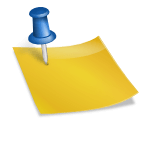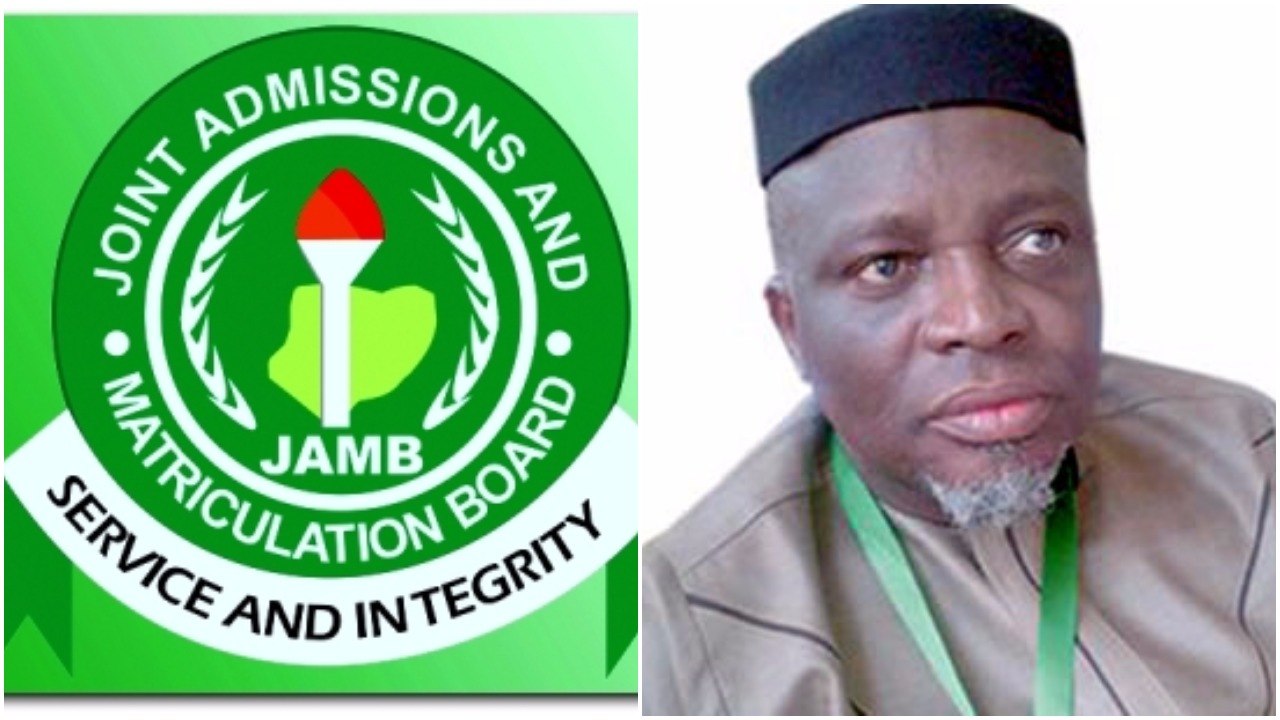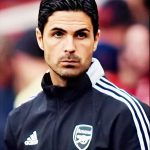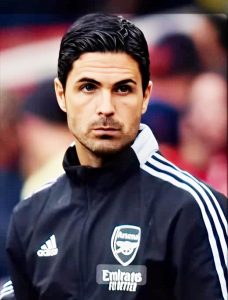Candidates taking UTME examination | Credit: Premium Times Nigeria.
The Joint Admission and Matriculation Board (JAMB) has introduced new method to either reject or accept admission, but many students are not familiar with this. Students who sit for JAMB every year should be familiar with how to either accept or reject admission when offered through the Board’s Central Admission Processing System (CAPS).
JAMB admission can only be accepted and rejected through some channels such as 55019 or 66019 platforms.
Candidates can also accept or reject admission by making use of their biometrics at an accredited CBT centre or JAMB office.
If candidates adopt the use of this system , they will be able to either accept or reject any offer of admission. Through this they can also effect change of course through their fingerprints.
Rejecting offer on JAMB CAPS by Phone:
Here you can either use your smartphone or computer.
Rejecting or accepting offers with your smartphone, you can take the following steps:
A. Log in to the JAMB E-facility portal with your e-mail address and password. This is the link to the portal: https://portal.jamb.gov.ng/efacility/.
B. press the ‘Check Admission status’ button.
C. Select your examination year and enter your JAMB registration number in the appropriate field.
D. Click the ‘Access my CAPS’ button.
E. A notification message will be sent to you. At the top right hand corner of your browser, you will see tap on the three-dotted line and select ‘Desktop site.’
F. Click on ‘Admission Status’ on the left panel.
G. Click on the ‘Search’ button.
H. You will see under the ‘Admission Profile’ the option to accept or reject the admission offer.
I. Press the appropriate option and the click ‘Confirm’ to complete the process.
What’s your thought about this?
Kindly like, comment, follow and share.